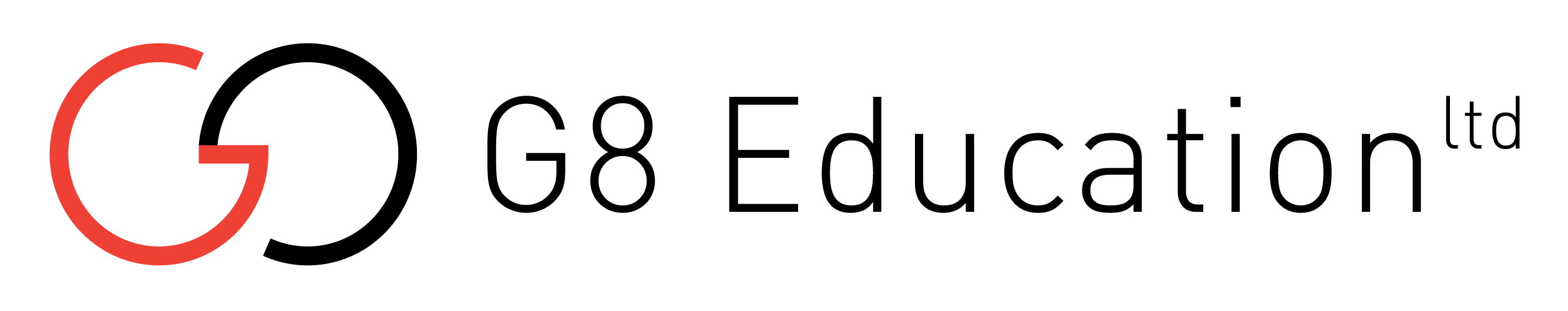Information for New or Existing Suppliers
Our Expectations
We want to make working with us as easy as possible. When supplying to G8 Education, suppliers must comply with our Supplier Code of Conduct. Before any products or services are provided, suppliers must receive an approved purchase order from G8 Education which outlines our purchase order terms and conditions.
Important information to supply to G8 Education
As a minimum, suppliers to G8 Education are required to have:
- A current ABN
- Public Liability Certificate of Currency
- A valid Working with Children Check / Certificate (This is required by suppliers who undertake work in our Centres during business hours, and it must be presented at Centres at the time the work is undertaken)
Invoicing and Payment – How we engage with suppliers
G8 encourages all suppliers to register and join the Coupa Supplier Portal (CSP) to transact with us. Prior to supplying products or services to G8 Education, you will need to be issued with an approved purchase order from G8 Education. To ensure prompt payment, suppliers should confirm they have received an approved purchase order (prior to supplying products or services to G8 Education) and submit accurate invoices, referencing the received purchase order number.
Please ensure you have read G8’s Terms and Conditions.
Please visit the Coupa Supplier Portal for more information.
Legislative, Sustainability and Social Responsibilities
Suppliers must comply with all applicable laws and regulations and G8 Education policies and procedures. Suppliers are expected to integrate sound environmental, health and safety management practices into their business.
Working in our Centres
Suppliers that undertake work in our centres are required to have and present a valid Working with Children Card or Certificate.
Other Important Policies
Coupa Supplier Portal (CSP)
G8 Education encourages all suppliers to register and join the Coupa Supplier Portal (CSP) to transact with us.
If you’re already a supplier to G8 Education, visit the Coupa Supplier Portal for purchase orders and invoices. For assistance in registering and creating your account in Coupa (for existing suppliers only), read our detailed guide here.
Frequently asked questions – Coupa Supplier Portal
Our FAQ section provides all the information you need to get started with our Coupa Supplier Portal. Find answers to common questions about how to set up your account on our supplier portal, and how to manage payments and invoices.
Account, Log-in and Registration
Identified existing G8 Education suppliers will receive an email with an invitation to register and join the CSP. If you have not received an email to register and join, please check your spam/junk folder and if it’s not there, email: [email protected].
Once you have received the email invitation, select the ‘Join Coupa’ button in the email and follow the instructions to register and set up your profile.
Yes. Email [email protected] and request an invitation to join the CSP.
If you already have a Coupa account set up, check that you have entered your email address and password correctly. If you can’t remember your password, select ‘Forgotten your password’ to request the email to reset your password.
No. When you receive your invitation to join CSP from G8 Education, simply login with your current CSP account details and select G8 Education as a customer, by selecting Profile >Customer Setup and following the prompts. You can be doing business with multiple customers from your existing CSP account.
Log in to your CSP account and click on the ‘Notifications’ link in the top right corner. This will open your notifications page. If there is a notification ready for viewing, you will notice a red circle with a number in it showing how many notifications you have. You will also receive a notice by email every time a new notification is added.
Purchase Orders and Invoices
Log into your CSP account and select ‘Orders’ on the Home Page in the top (blue) menu bar. Select the ‘PO Number’ (blue link) to open and view a purchase order. Purchase orders will be sent to the PO Email Address that G8 Education has on file for your business. If you wish to change this email address, please contact: [email protected].
You can create invoices from your purchase orders and from a Contract directly in the CSP.
Yes. All invoices to G8 Education must reference the Purchase Order issued to you by G8 Education prior to supplying G8 with products or services.
Log into your CSP account and select ‘Invoices’ on the Home Page in the top (blue) menu bar to view your invoices. Once selected, on this page you can also select ‘Payment Receipts’ to view all payments made.
For technical assistance with Coupa go to: coupa.com/help/ – if you cannot find an answer there, email: [email protected]
For all system content and operational/user enquiries, email: [email protected]